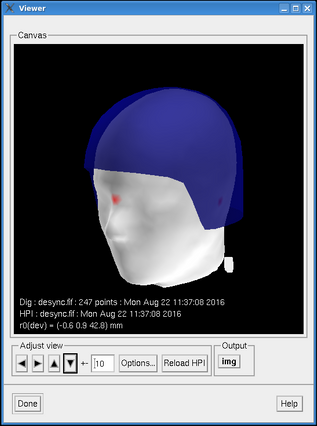Head position monitoring
When measuring MEG, it is important to get the participants head as close to the edge of the gantry helmet as possible (without causing the participant's neck and shoulders to become tense) and to monitor that participants do not move once the recordings has begun. To monitor participants head position from the outside we have a tool that uses MNE to read the most recent HPI measurement done by the scanner to present a fit of the head inside the helmet.
To run the program, start a new terminal on the acquisition PC, type:
/data/MNE/mne_visualize_hpi
and press ENTER. This will open a GUI showing the estimated position of the participants’ head relative to the helmet based on a fit of the HPI coils and head points.
Each time a new HPI fit is performed by the acquisition software, a new file with head position cooridnates is written. The most recent fit can then be loaded in the Viewer by pressing "Reload HPI"
You can rotate the head using the buttons on the GUI or by using the mouse wheel. You can change what is displayed (helmet, transparency, HPI on/off, head point fits, etc.) by pressing "Options...". The display can be saved by pressing the button "Img" on the GUI, or by clicking on the display, hold the mouse wheel and then drag and drop the image to another window e.g. GraphicsClipboard.
To view the headposition from an previos file (e.g. for comparison) open a new terminal window and type:
/data/MNE/mne_visualize_hpi_file <filename>
The <filename> should be replaced by the filname of the file you want to read including the full path.